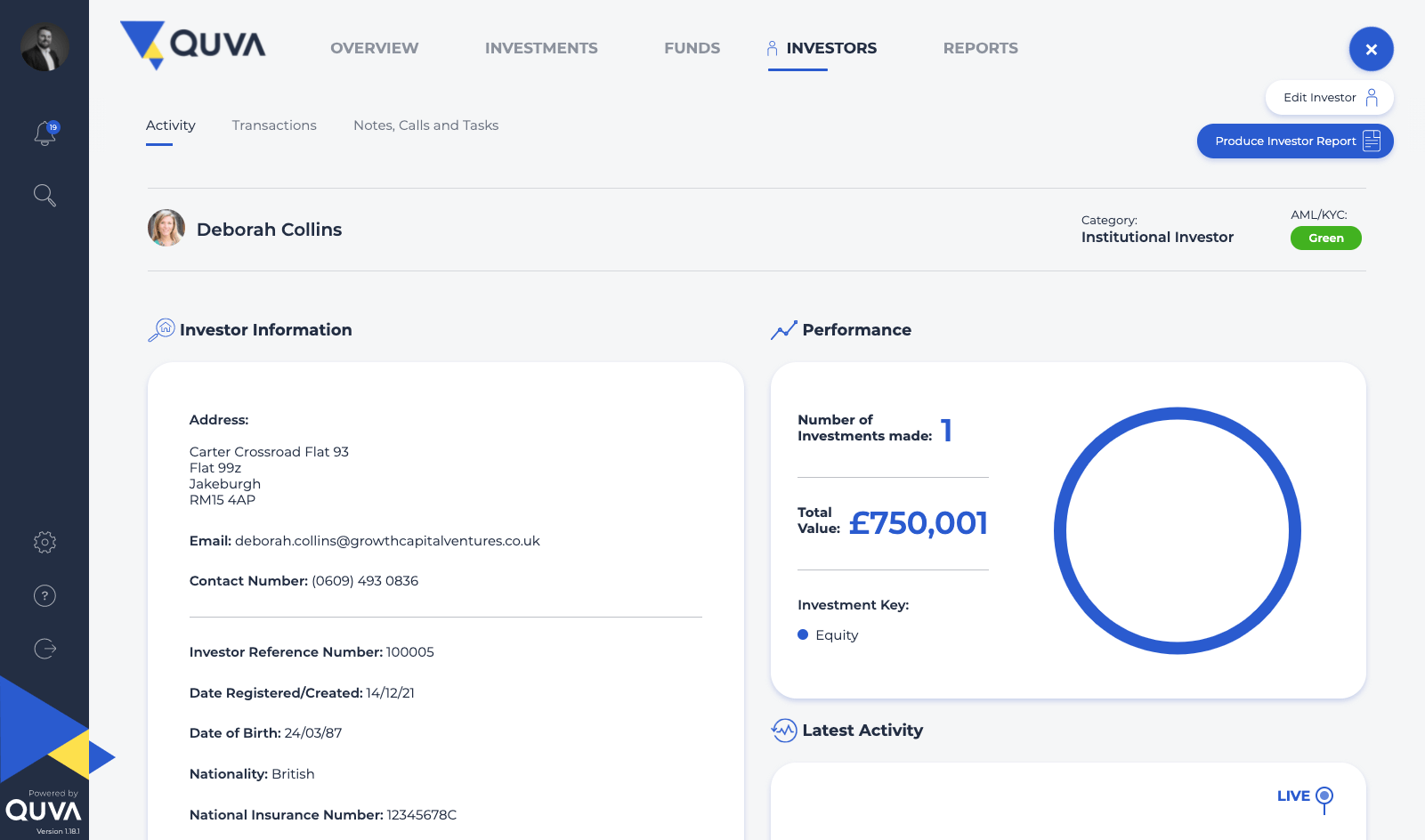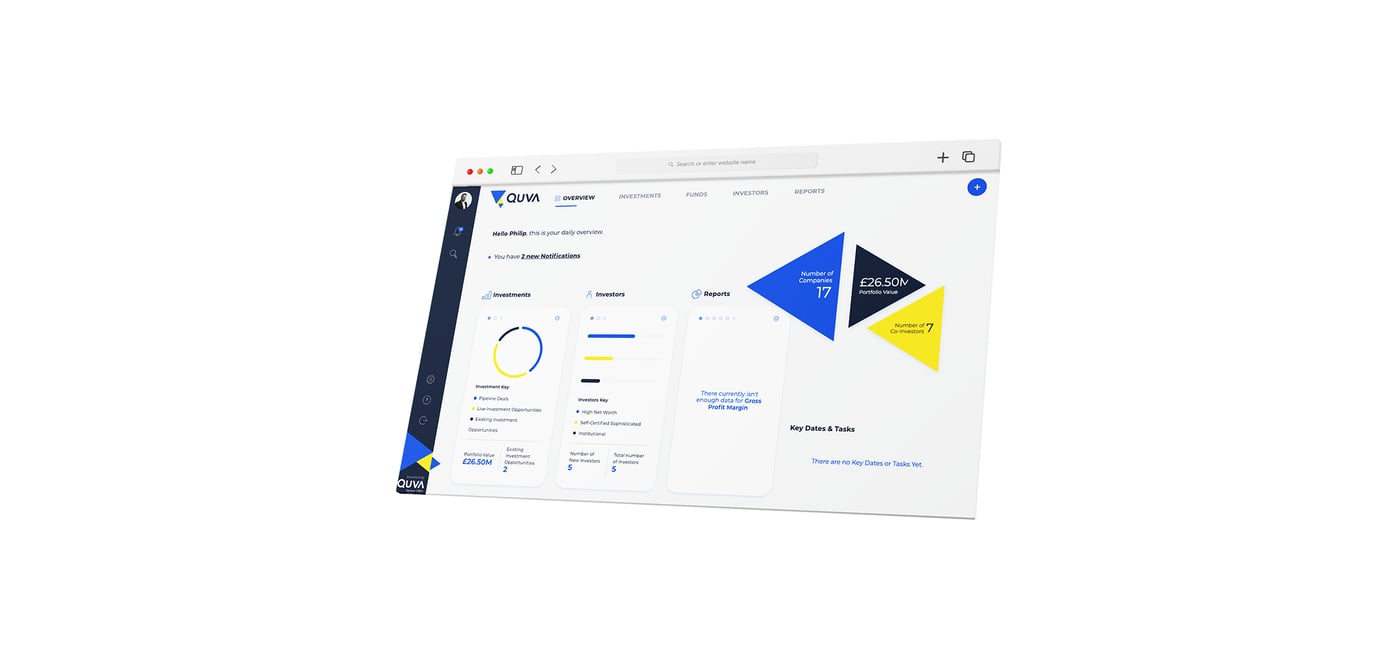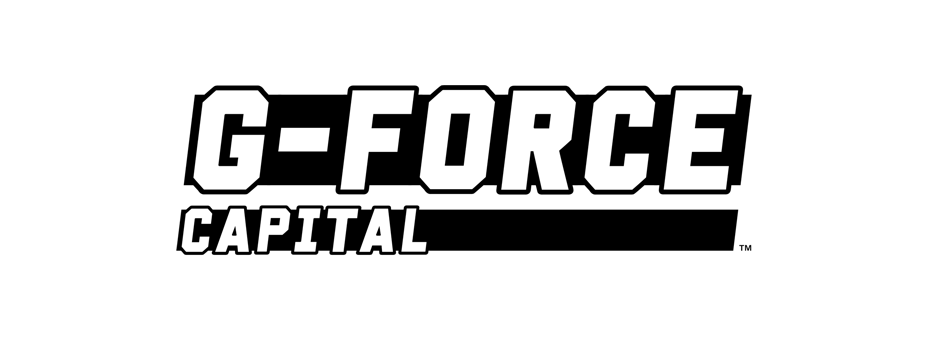Product Release Notes #42
In addition to general bug fixes, we've also introduced a new investment type, individual investor reporting, a nominee structure and much more.
These updates have been carried out and implemented on release sprint #42 as of December 21st.
Nominee Structure
If you operate a nominee structure for your investors to make investments via, you can now create a default nominee and decide at each opportunity whether you want this opportunity to be subject to the nominee process or not. If enabled, all your investors will invest as usual via the client portal, then Quva will then automatically reference that the investment has been made via the nominee in key areas such as the Investment breakdown view and where applicable, the cap table.
New Investment Type - Property Bond
You can now create an opportunity using the 'Property Bond' type, allowing you to define how much you are looking to raise, duration of the bond and the performance terms. The Investor will get an option to select how they wish to receive their performance payments based on the terms you define as part of the investment workflow process.
Individual Investor Report
When viewing an Investor record you can select the top right call to action to bring up an option to export their records to generate a PDF.
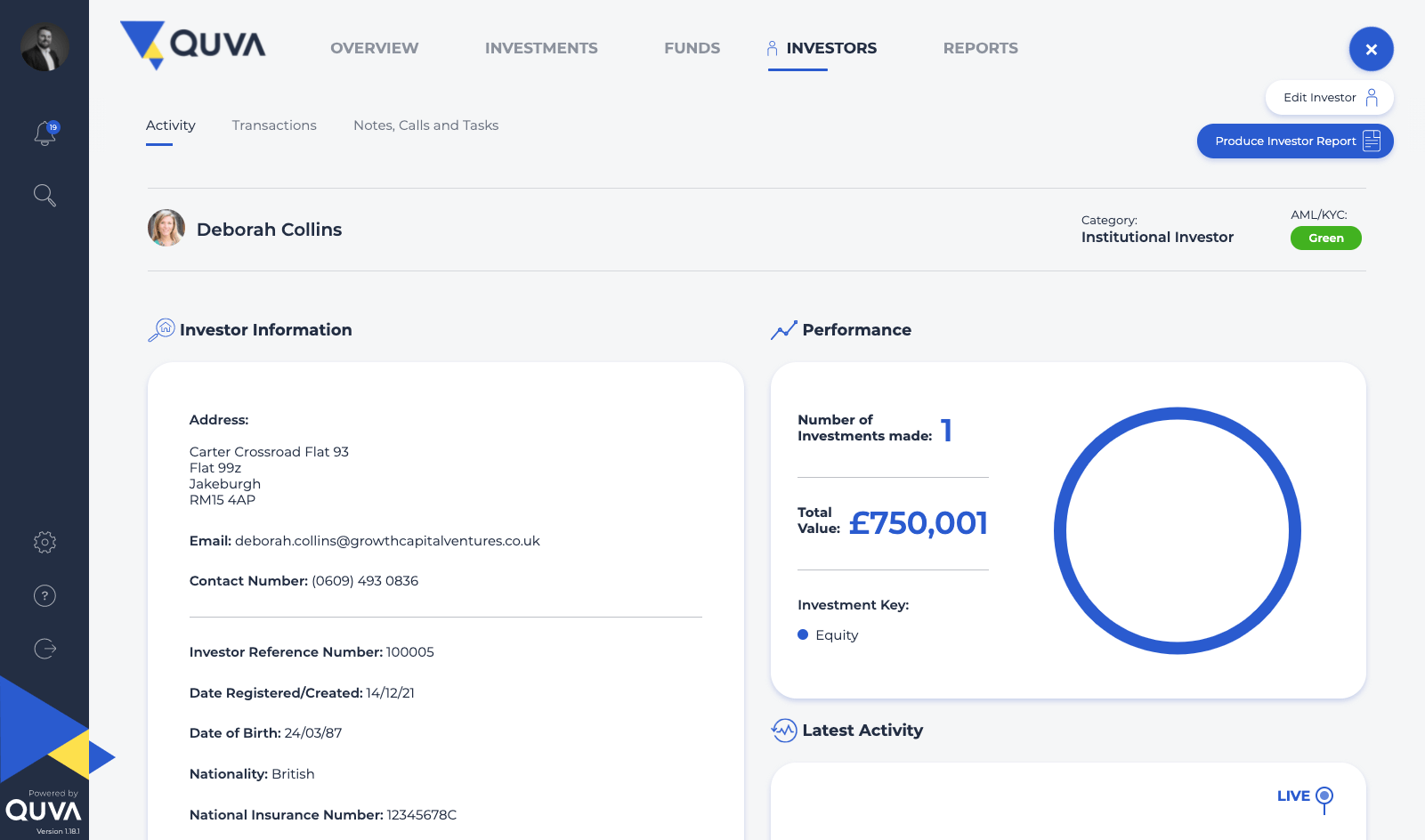
Within the report will be their personal information and contact details, along with a breakdown of their investments and regulatory information such as investor categorisation and AML and KYC status.
Cash Call - IBAN and BIC/SWIFT Numbers
When conducting a cash call for an opportunity, you can now toggle between domestic and international bank account formats with the introduction of the IBAN and BIC/SWIFT numbers.
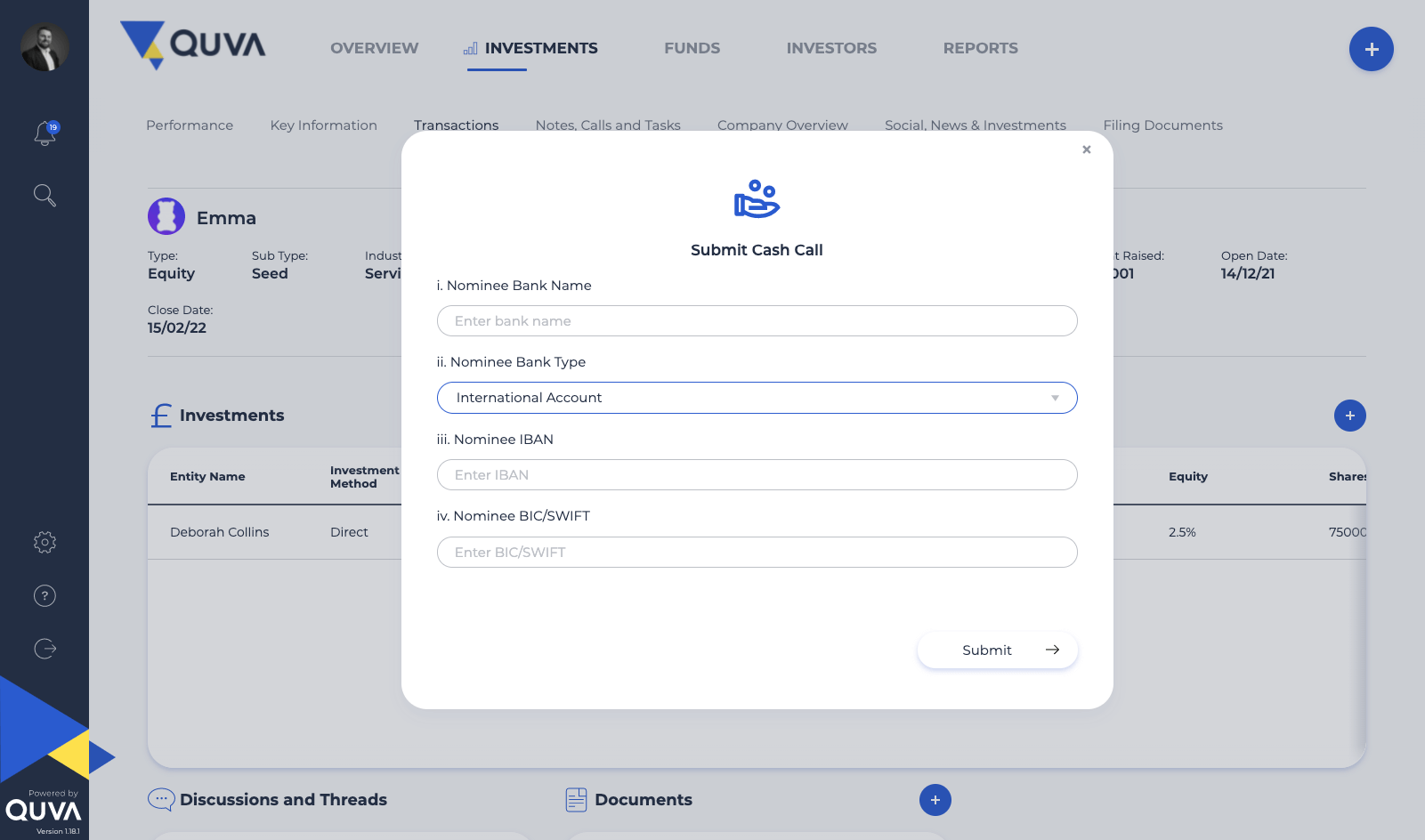
By selecting International, you can provide a name of the account, followed by both IBAN and BIC/SWIFT. This information will get shared with the Investor via the Client Portal, allowing them to set-up a recipient to transfer their investment to.
Blind Raise
An opportunity now has the ability to not show key performance information such as how much it has raised compared the target amount. This is a new toggle option which can be controlled for each individual opportunity. When enabled, the client, via the client portal, would not get to see the key performance information or graphical information that represents the raise performance to date, giving you full control of who sees what and where.
Got a question about these updates?
Get in touch with your account manager or drop us a note at support@quva.co.uk where one of the team will be happy to help.