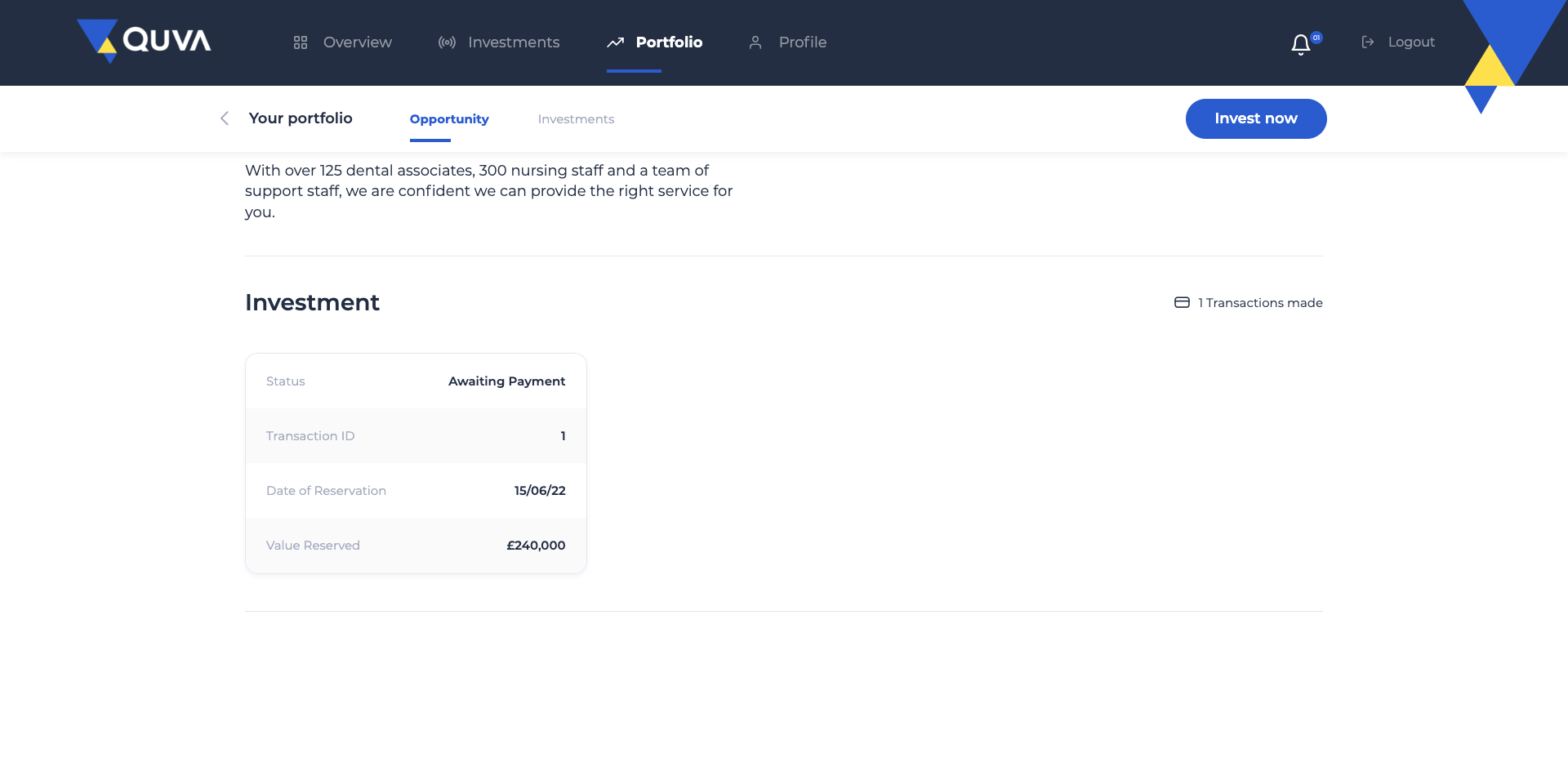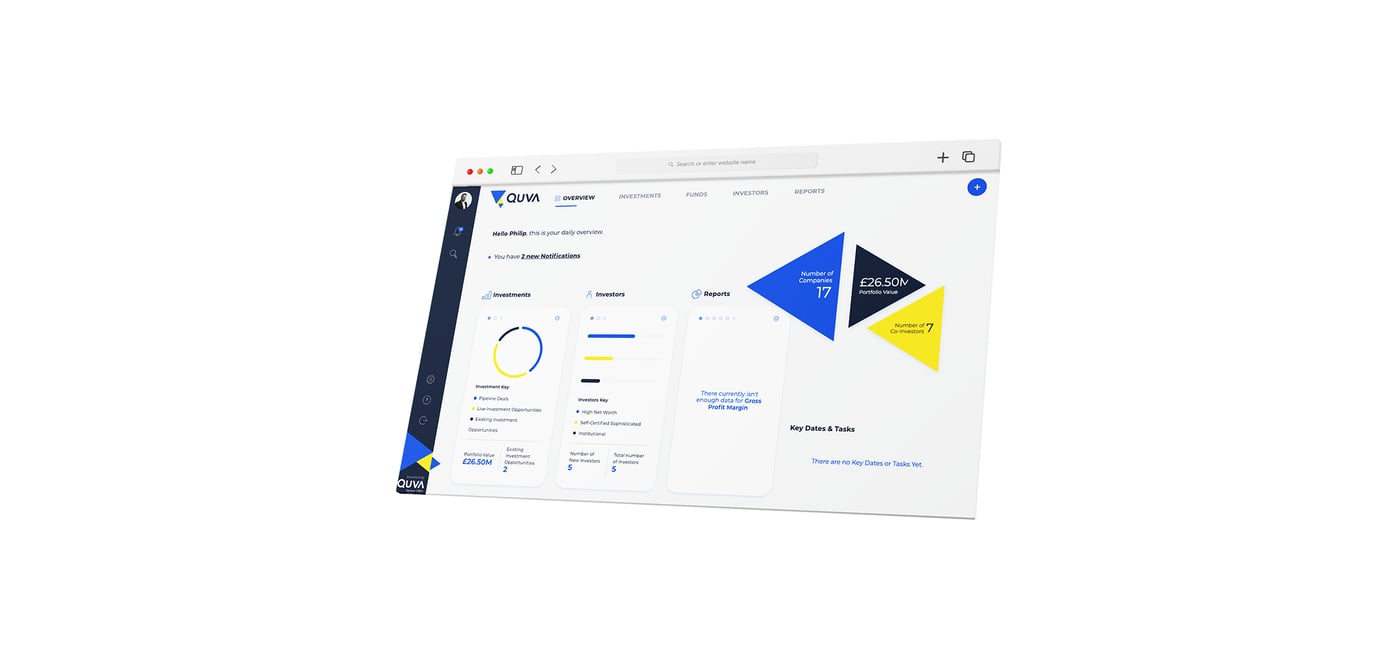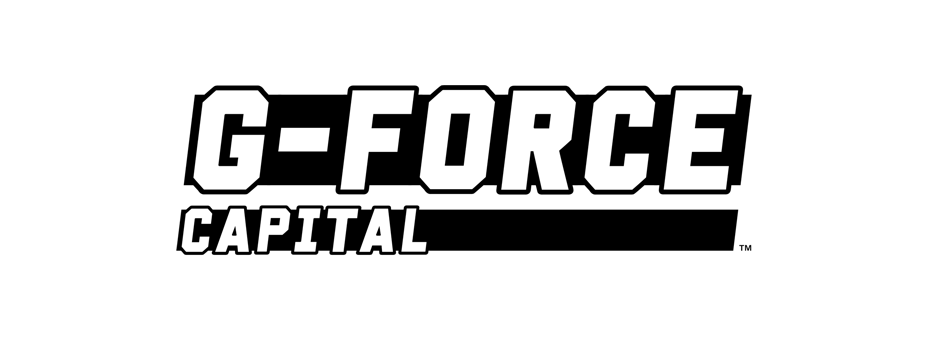Product Release Notes #50
Sprint 50 will see general bug fixes and improvements to the client portal, as well as the ability to update key financial information during a live raise.
These updates have been carried out and implemented on release sprint #50 as of June 15th.
Reserved Investment Status
When a client has made a reservation into a live opportunity, they will now be able to view the exact detail of that opportunity, including all key investment information and their unique reservation data.
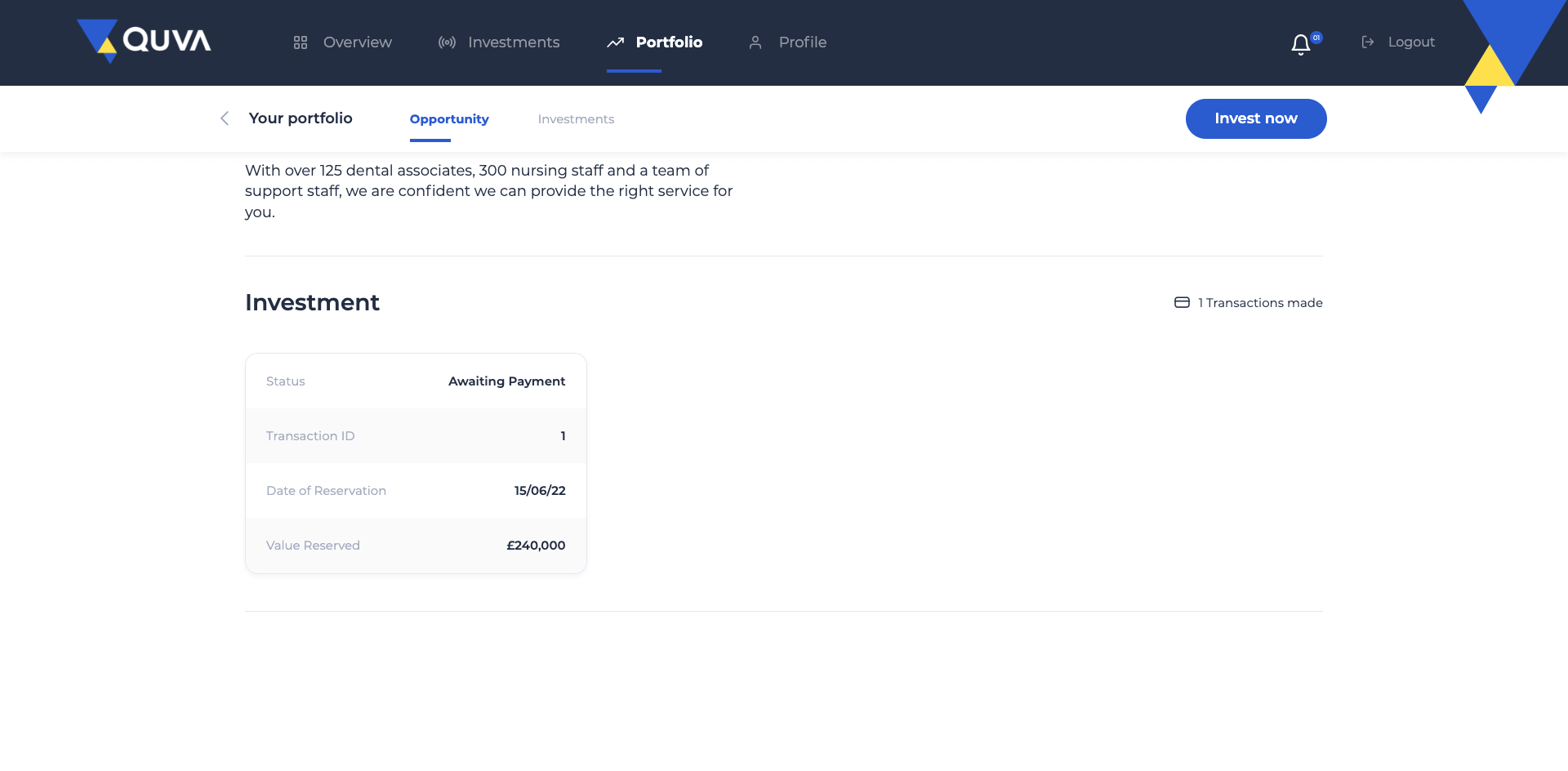
For reference: Previously, we simply displayed to the client that they had reserved an allocation whilst preventing them from viewing the original opportunity detail page.
Featured Investment Ordering
You will now have the ability to reorder your opportunities on the Client Portal to override how they are currently displayed, which is currently ordered by the number of days remaining before they close.
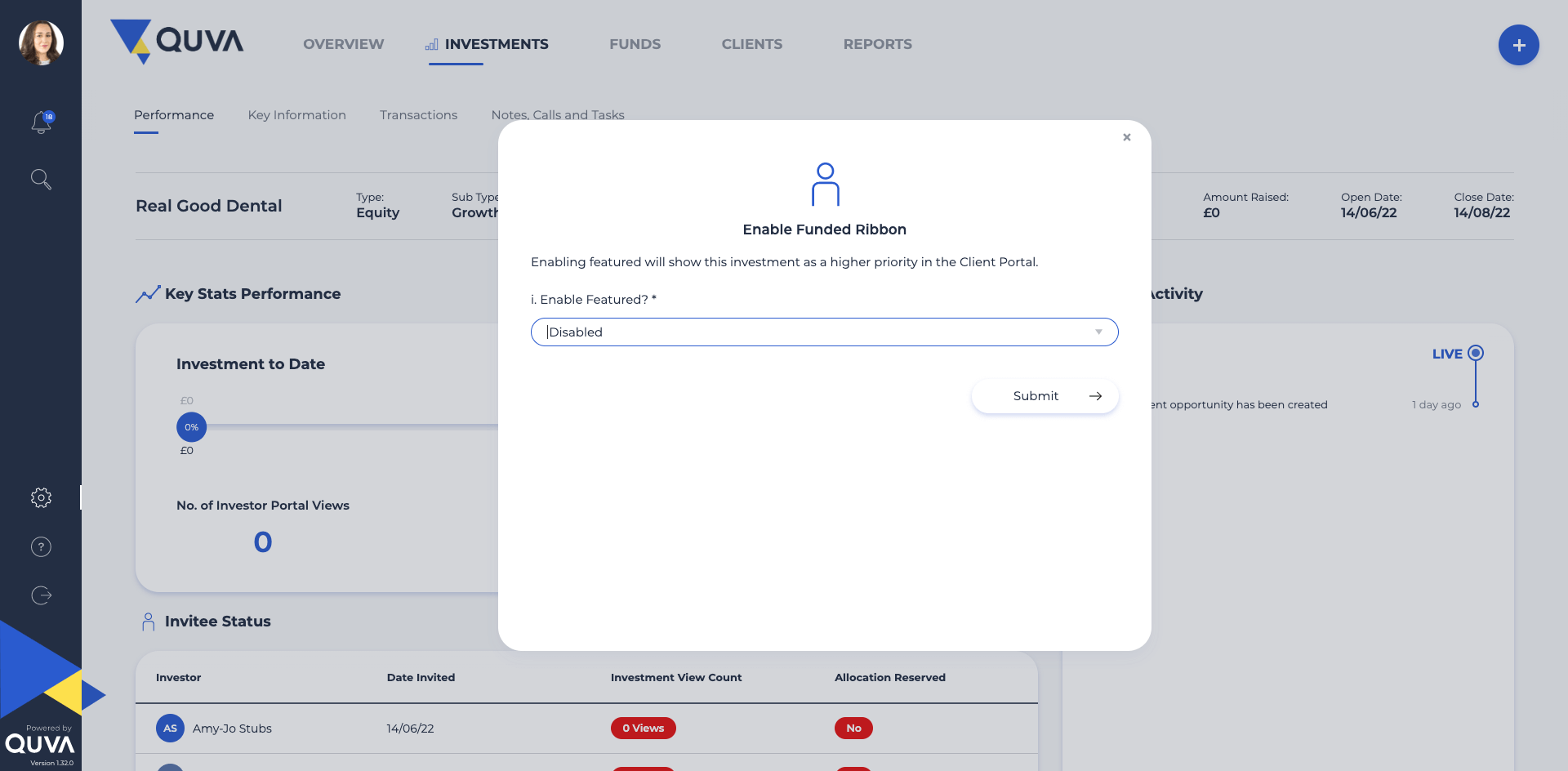
Within the Admin area, navigate to the Live Opportunity section, then using the top right call to action, select the "Change Featured Status" which should allow you to enable or disable. You can enable as many Live Opportunities as you wish and these will automatically be ordered at the top followed by their days remaining before they close.
Updating Key Financial Information during a Raise
We recognise that during a Live Opportunity raise you may need to alter key financial information such as the amount sought, minimum investment amount and number of shares on offer. Now, this can be done during a live raise, whereby within the admin platform you should be able to browse to the Live Opportunity section and then update the financial information on Stage 1. To enforce the changes, you simply need walk through each of the different stages and then re-publish to your clients.
Got a question about these updates?
Get in touch with your account manager or drop us a note at support@quva.co.uk where one of the team will be happy to help.