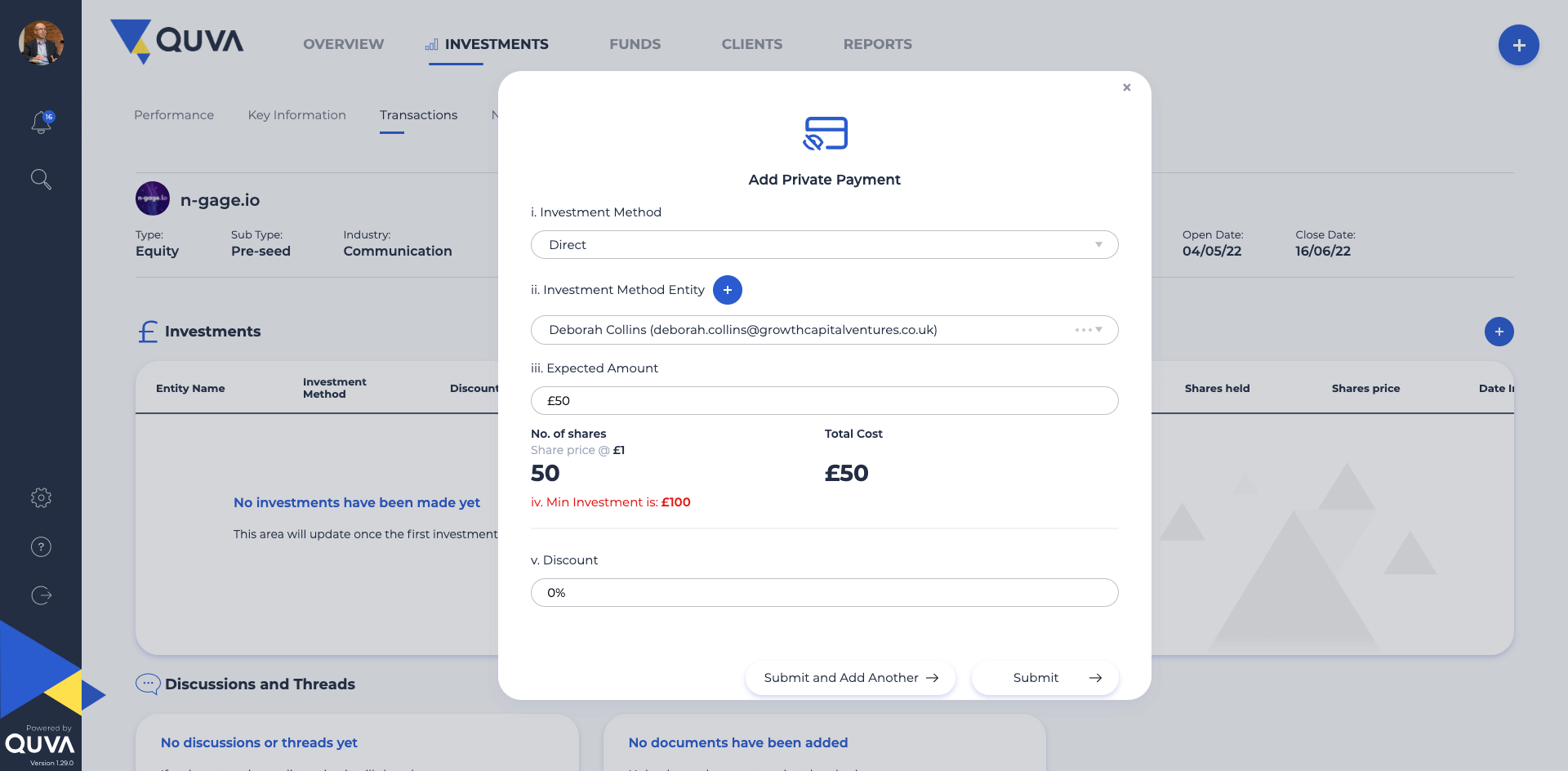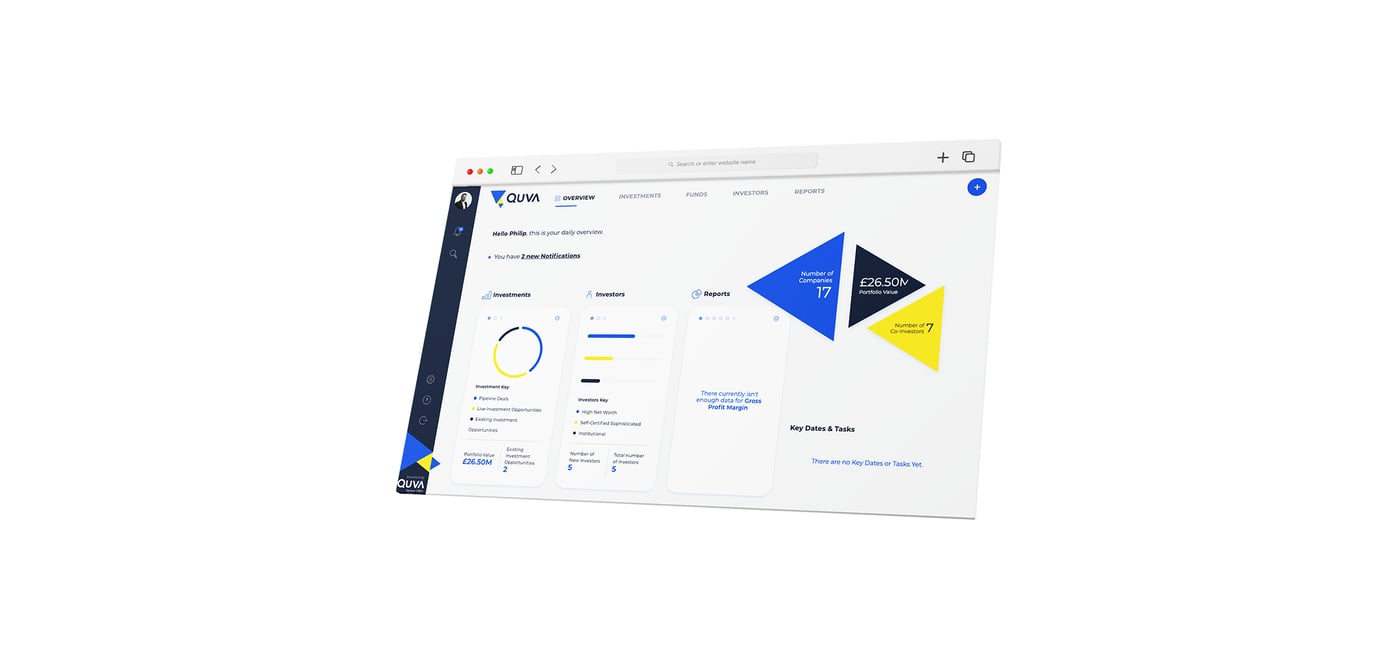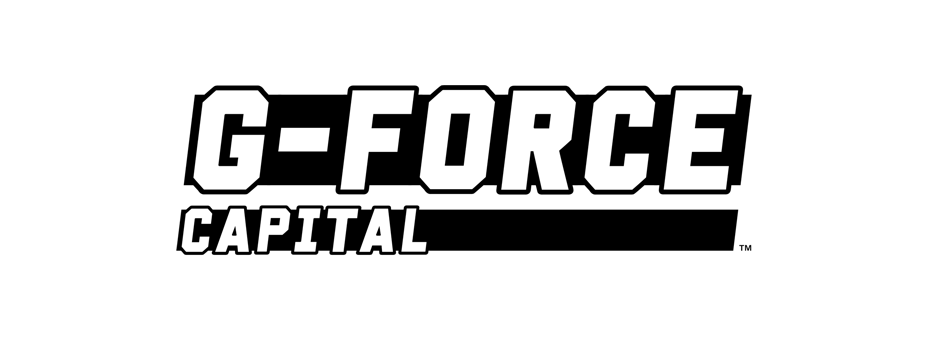Product Release Notes #49
Sprint 49 will see general bug fixes and improvements to the client portal, registration redirects, notifications, as well as introducing the ability to export investment data.
These updates have been carried out and implemented on release sprint #49 as of May 16th.
Option to Disable the Payment Reference for Capital Calls
For those that conduct capital calls outside of Quva, you can now disable the unique payment reference number/ID that we display to the investor on the client portal. This will mitigate investors populating the payment using the Quva reference when they're completing their capital call.
New Notifications to Admin
Where an Investor has failed their AML/KYC or Appropriateness Test, we now generate an email notification and in-app notification to all Administrators with appropriate call to actions to view the record.
Overriding Minimum Investments
Administrators will be able to add an investment below the minimum investment amount on behalf of an Investor.
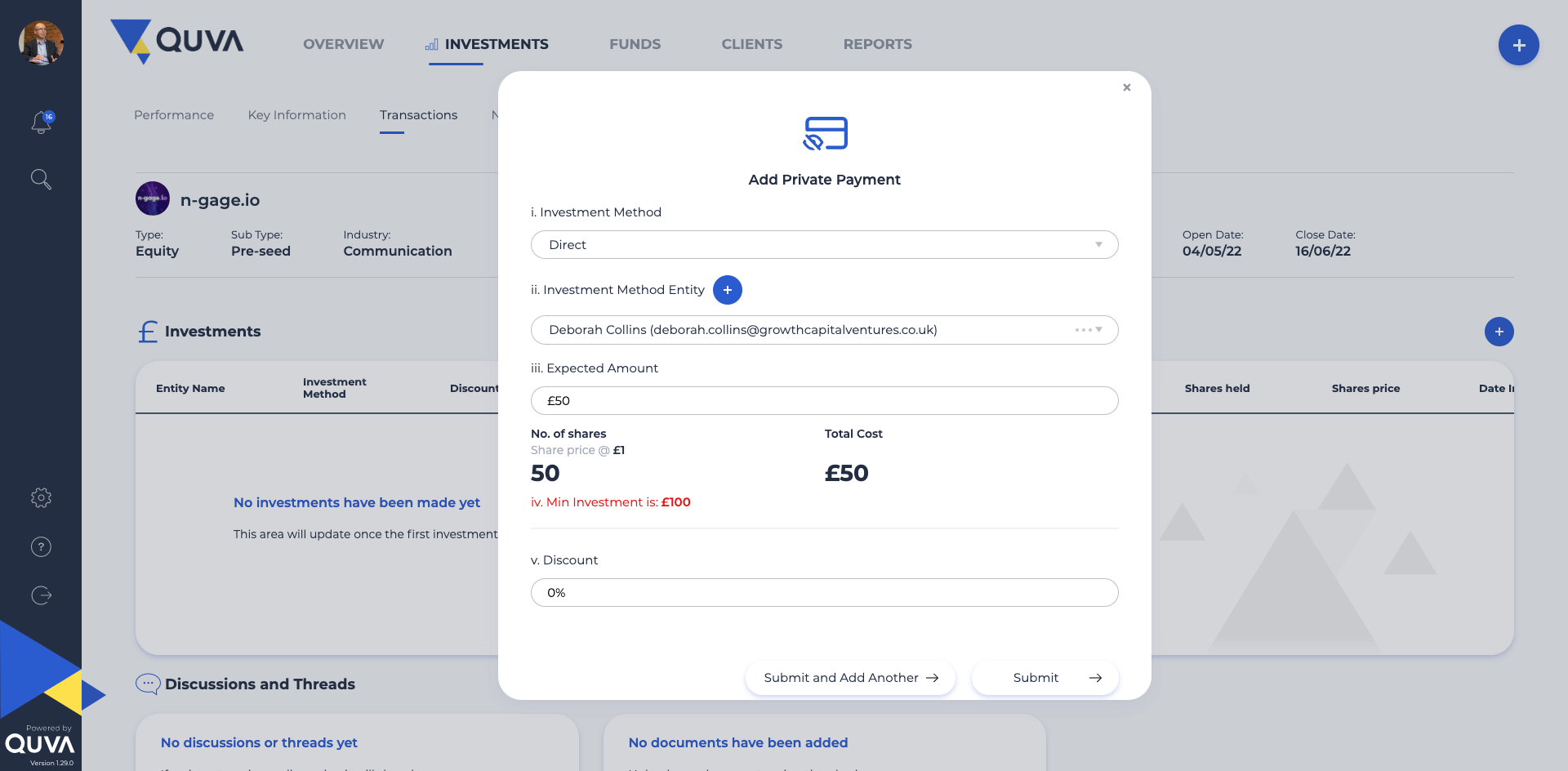
For example, if the minimum investment is £1,000 but circumstances have allowed for an Investor to invest at £500, then the Administrator will be able to add a manual investment and it will ignore the minimum set.
Export Investments
Any transactions against an Investment can now be exported in .xls or .csv format. This is accessible from the main call to action within Transactions tab against the Live Opportunity.
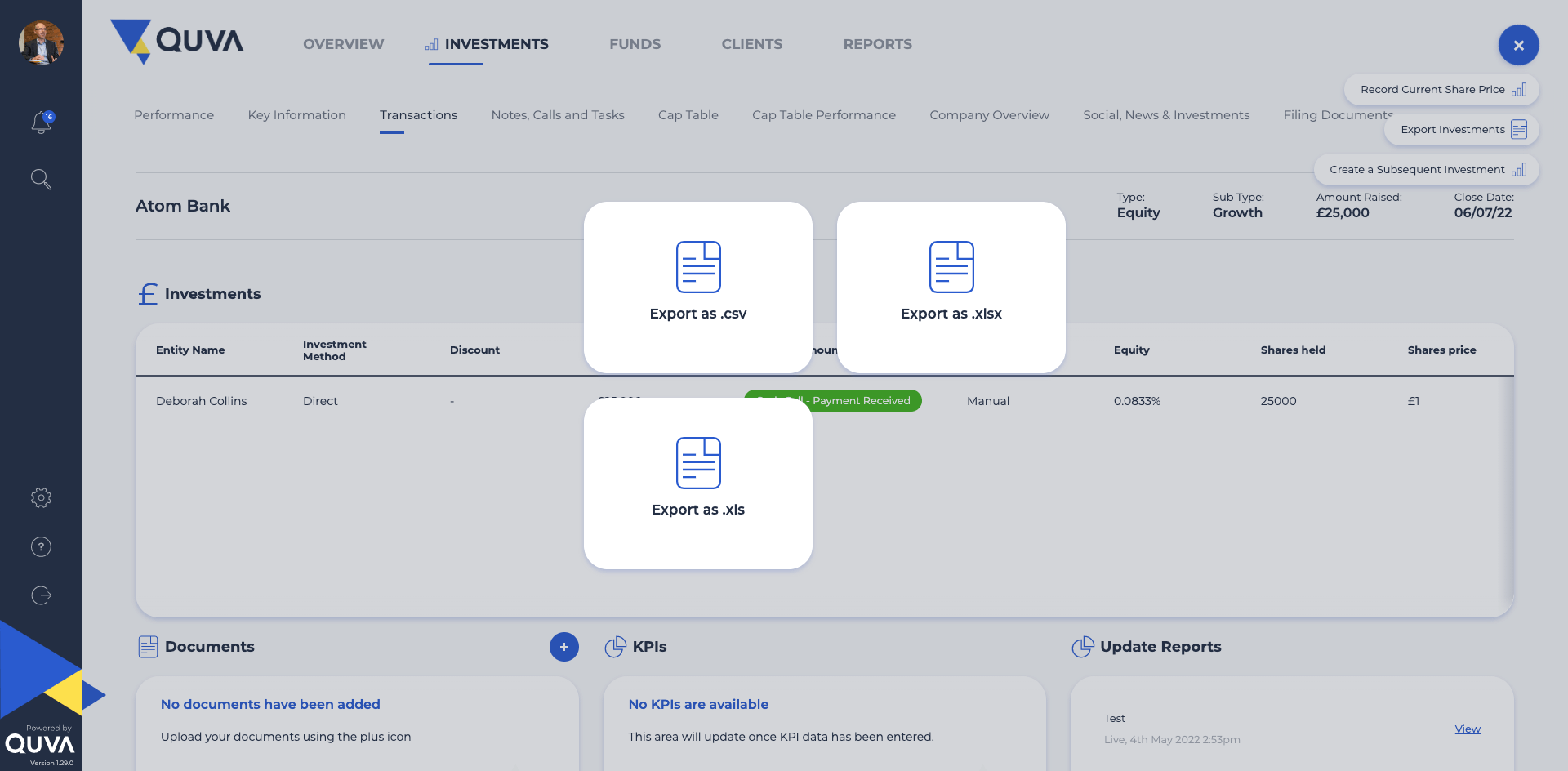
Registration Redirects
When your website links Investors to view an opportunity, if they are new Investors and have to register, we now handle the registration by directing them to the opportunity once they've completed the registration, whereas before it would take them to the Dashboard Overview where they would need to click on the opportunity to view it.
Client Portal Welcome Screen
The Login/Register welcome screen has been given an introduction with text being added to explain the difference between the two options; either Login or Register.
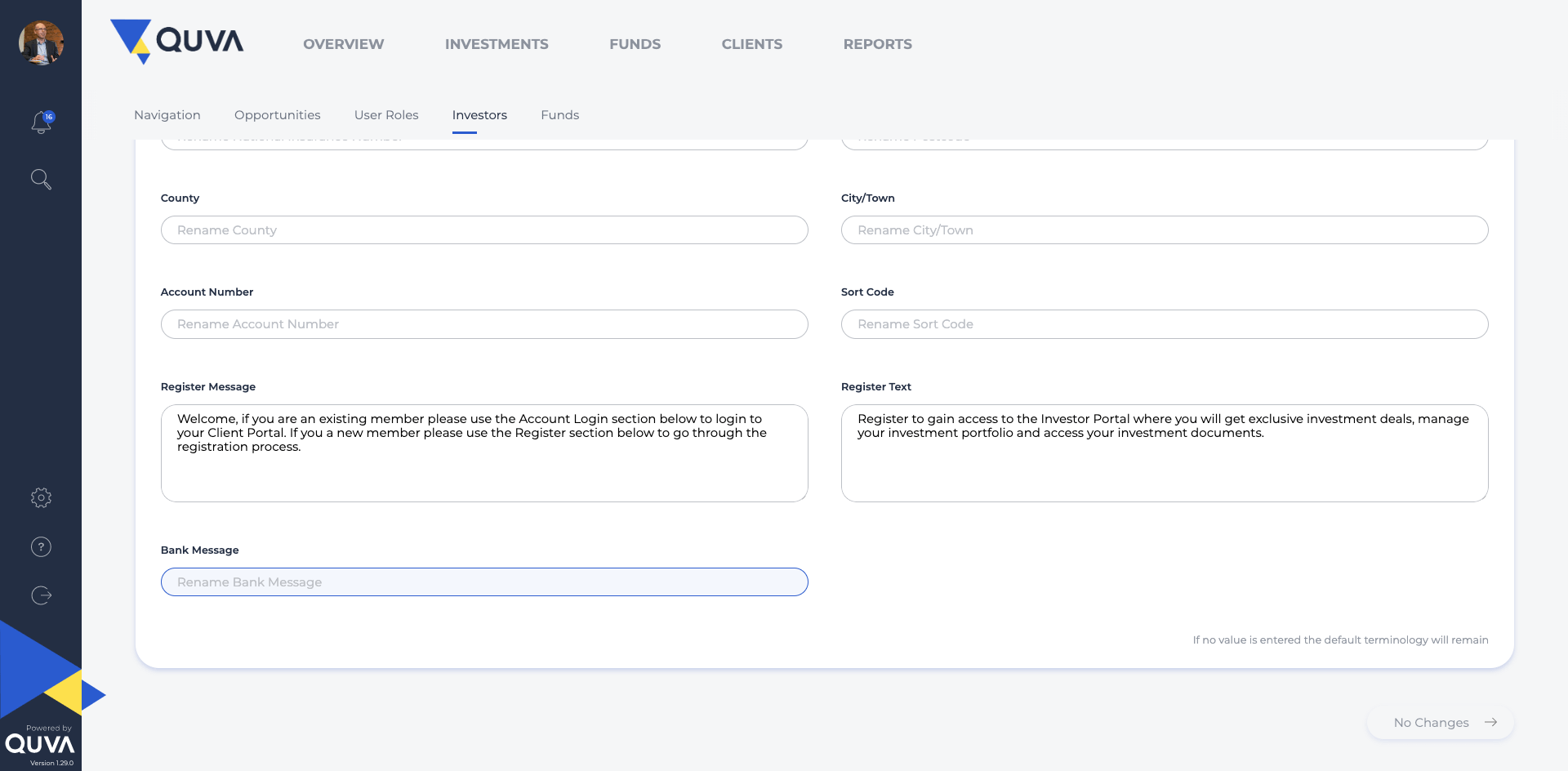
This text is content manageable within the Terminology settings by simply navigating to Settings > Terminology Settings > Investors and amending the Register Message field as you wish.
Got a question about these updates?
Get in touch with your account manager or drop us a note at support@quva.co.uk where one of the team will be happy to help.